★Description
The tester is a fiber engineering meter integrated miniature optical power meter with high precision and visual fault location function.
★Features
⊙High accuracy,low error,large dynamic range
⊙ Mini ergonomic design,one-hand operation,flexible and convenient
⊙ OLED high-definition screen
⊙ Universal interface,support FC/SC/ST
⊙ Wavelength memory function
⊙ Micro-USB Power Supply
⊙ Support automatic shutdown and Energy conservation
⊙ Six calibration wavelengths
⊙ Support hang by rope and anti-lost
⊙ dBm, dB and mW switching
★Product Specification
| Model |
A |
C |
| Wavelength range(nm)*1 |
850~1700 |
| Detector Type |
InGaAs |
| Power Measurement Range(dBm)*2 |
-70~+6 |
-50~+26 |
| Power Uncertainty(dB)*3 |
±0.3 |
| Calibrated Wavelength(nm ) |
850,1300,1310,1490,1550,1625 |
| Display Resolution(dB) |
0.05 |
| red light Output Power(mW) |
1 or 10 |
| transmission distance(km) |
5 or 10 |
| Operating frequency( Hz ) |
CW/2Hz |
| Operating Temperature (ºC) |
-10~+60 |
| Storage Temperature (ºC) |
-25~+70 |
| Power Saving time (min) |
10/no power off |
| Battery Life(h) |
≥130 (OPM model) |
| Power Supply |
3 battery of the 7 AAA 1.5 V /micro USB power supply |
| Weight (g) |
70 (no battery) |
| Dimensions |
128x52x22mm |
Explanation:
Wavelength range: A standard working wavelength λ is defined from λ min to λ max, and the light power meter designed in this wavelength range can work under specified parameters.
Power Measurement Range:The range of maximum light power can be measured according to the specified index.
Power Uncertainty:The error between the test result of a certain light power and the standard optical power test.
★ Application
Fiber-optic CATV projects
Fiber-optic communication projects
Fiber Optical Sensors research
Optical device manufacturing
★Function description
6.1 Diagram
6.2 Function
OLED display screen OLED displays the measured optical power values in the form of dB, dBm, mW, uW, nW. Set wavelength of 850nm, 1300nm, 1310nm, 1490nm, 1550nm and 1625nm. The current working state, red light working mode, etc.
Key The Tester can be started by pressing the key to the OLED display, and the long press of the key can be turned off when it is switched on (after the boot is 1 second).
λ Key The λ wavelength selection key, pressing the key, can select different wavelengths, 850nm, 1300nm, 1310nm, 1490nm, 1550nm, 1625nm wavelength, which will also be displayed on OLED.
Fn Key The key can switch the unit dBm/dB/mW of the optical power meter. Press this button to switch the red light on/blink/close. After the red light is turned on, the OLED screen will display the red light opening icon.
Ref Key Measuring the value of optical power relatively at the setting wavelength.
★Instructions
7.1 Turn on/off
Press thekey until the screen shows the version number,then release the key and enter the red light meter measurement interface.
After the long press the key, the screen is not displayed and the meter is turned off.
7.2 Absolute optical power measurement
Turn on tester.
Set the measurement wavelength by the λ key. The default setting is 1310nm.
The screen is displayed as current measurements including linear and nonlinear values of absolute power when the signal received.
7.3 Relative optical power measurement
Set measurement wavelength
In absolute optical power measurement mode, the current power value is measured by receive the signal.
The optical power value will be the current reference value (in dBm) when press the Ref key, and the current absolute optical power value is displayed and the current relative optical power value is 0dB..
The absolute and relative optical power value of the current measured signal are displayed on the tester when another signal be received.
7.4 Special Function
Two working modes: 1, calibration mode 2, operating mode, and the default mode is operating mode
Calibration Mode
Press the Fn + Ref key at same time and enter the calibration mode, and the symbol "△" is displayed in the lower left corner. If you press Fn + Ref key again, exit the calibration mode, enter operating mode, and the symbol "△" will disappear.
After entering the calibration mode,it need to input a value of -10dBm,then press the Fn key,it will calibrate the tester in current wavelength , and if the value shown on the screen is -10dbm, the calibration is complete.
For example, if you need to calibrate the wavelength of 1310nm, you can to enter a 1310nm signal of -10dbm. In the calibration mode, press Fn key to calibrate. After the calibration completed, long press the Fn + Ref key to exit the calibration mode.
Note: If the user is calibrated with deviation or error, it can be self-calibrated in calibration mode.
Auto Power Off : Press the key, automatic power off function will be turned on/off. When the function is turned on, the screen will display the shutdown mark. If no operation in the 10 minutes, the meter will be automatic shutdown.
7.5 Visual fault location & detection
Connect the optical fiber/cable to red light interface;
Long press the Fn key to open the red light to find the fault points on the cable/optical fiber. Press the key again, red light work in flicker mode; Press Fn key third times to close the red light function.
★Maintenance
Keep the end face of the meter clean regularly, no oil stain and pollution.
Please cover the dust cap immediately and keep end face clean when the meter is not in use, prevent exposure to the dust in the air and cause the measurement error
Be careful to plug in the adapter connector to avoid the port causing scratches.
Clean the surface of the meter regularly .Please use a special swab to gently wipe along the circumference of the meter.
Remove the batteries if you do not intend to use the meter for a long time to prevent battery from getting damp and affect its measurement.
★Common Faults
| Fault Types |
Possible causes |
Solutions |
| Screen display weak |
Battery is low |
Replace the battery |
| No display |
Battery low /Other cause |
Restart/Replace the battery |
| The data remains unchanged or weak |
Connector error or dirty/Display locked |
Check connection of the connector and clean the end face of the meter |
★Pictures







Our advantages
* As a world class manufacturer we can ensure you are getting world class quality at a competitive price.
* We pride ourselves on earning our clients repeat business. We ensure customer satisfaction by ensuring all out products meet world ISO 9001, SGS, CE standards and best manufacturing practices.
* We also pride ourselves by ensuring we give you our client the best service and experience dealing with a reputable manufacturer.
Customer first, service foremost
If you have any other questions, please feel free to contact with me.
I will reply you at my first time.
Thank you for visiting our products, have a good day:)

 Audited Supplier
Audited Supplier 






 Audited Supplier
Audited Supplier